Thank you! Your submission has been received!
Oops! Something went wrong while submitting the form.

Reap has always made editing effortless, from auto-clipping long videos to polishing them with captions and reframing for Shorts, Reels, and TikToks. Now we’ve taken everything that worked and rebuilt the experience from the inside out.
Reap Editor 2.0 introduces a faster interface, deeper creative tools, and a redesigned workflow that turns every clip into a studio-ready video, no switching apps, no compromises. it’s a complete rebuild of the editor you already know and use.It’s redesigned around how today’s creators actually work: precise editing, brand customization, and instant exports without friction.
When thousands of creators started using Reap daily, one thing became clear, the original editor was powerful, but you wanted more control. You asked for timeline precision, smoother previews, richer overlays, and faster exports.
We took all of that feedback, rebuilt the entire foundation, and the result is Reap Editor 2.0, a creator-grade upgrade built from your requests. Editor 2.0 delivers exactly that: the precision of professional software with the simplicity of Reap.
Before we get to what’s new, here’s what just got sharper:
If you loved Reap’s original editor, this feels like the same tool on turbo mode.
Reap Editor 2.0 isn’t just an update, it’s a creative upgrade that unlocks new levels of freedom. These new tools transform your clips from quick edits into branded, story-driven content ready for any platform.

Bring your words to life. You can now add on-screen titles, lower-thirds, callouts, or captions anywhere in your video. Choose from modern fonts, and brand to fit your visual identity.
Each text element can be positioned freely on the canvas and animated with smooth enter and exit motions, so your message flows naturally with the video.
Whether you’re emphasizing key quotes, adding speaker names, or inserting hooks that stop the scroll, Text Overlays make it effortless.
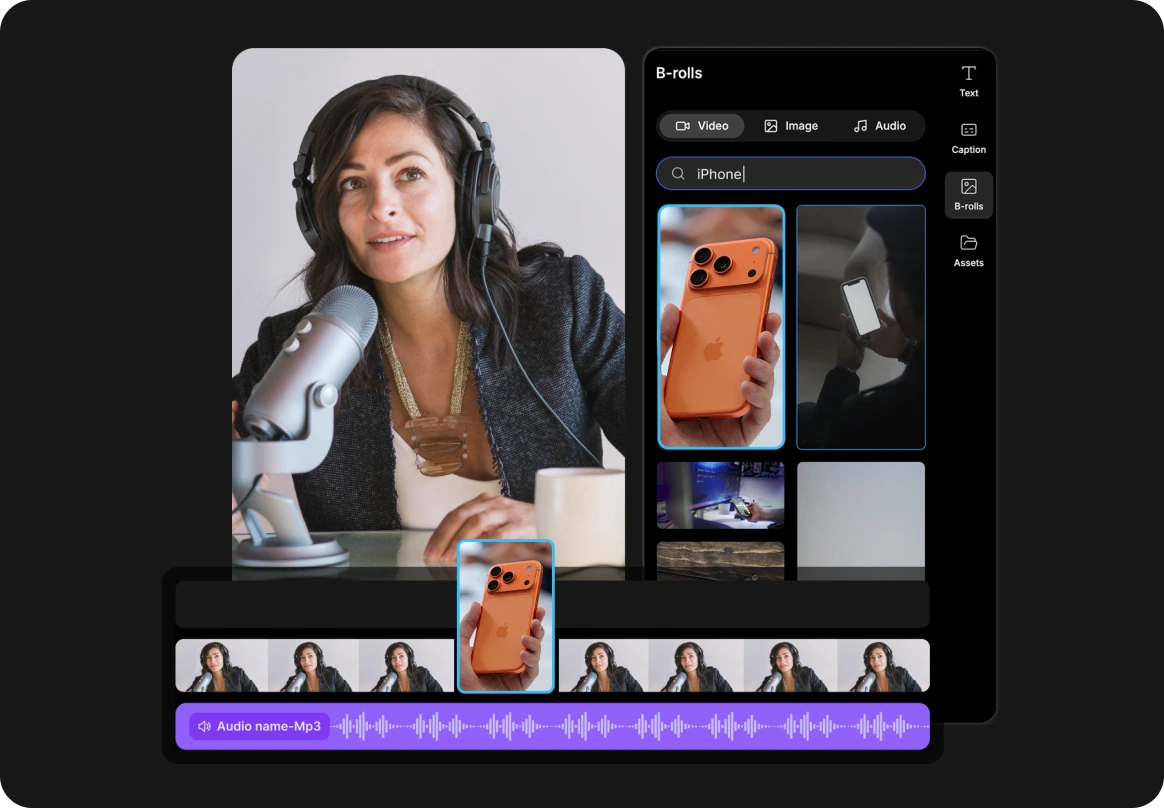
Great storytelling is about showing, not just telling.
Reap Editor 2.0 now lets you drop supporting visuals; videos, images, or audio directly into your timeline.
You can overlay B-roll to illustrate ideas, insert reaction shots, or add background music for tone and rhythm.
Every asset sits on its own timeline row, giving you full control over layer order, timing, and visibility.
Your content now feels dynamic and professional, not static. Whether you’re repurposing a podcast, tutorial, or product video.
Your videos should carry your identity everywhere they go. With Reap Editor 2.0, you can upload your logo or watermark once and drag it directly onto the timeline. Resize, reposition, and choose when it appears, full-video or just a few seconds.
It’s perfect for keeping a unified look across Shorts, Reels, and YouTube clips. Brand presets ensure that your colors, fonts, and marks stay consistent without manual re-setup every time.
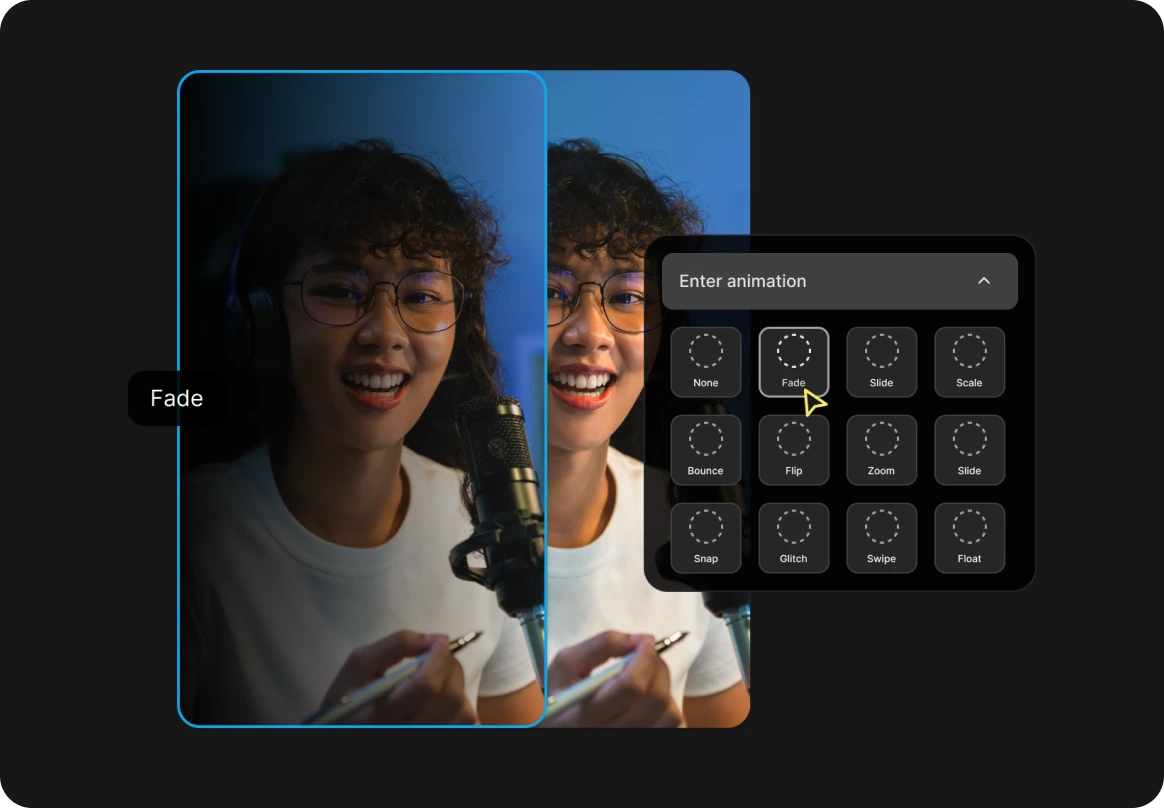
Say goodbye to hard cuts. Add smooth transitions to clips with enter/exit animations that make your edits feel cinematic. Choose from subtle fades to dynamic slides, all adjustable inside the video panel.
Then, give your footage the perfect tone with filters and brightness controls. Select from the filter preset to create a cohesive style that matches your brand aesthetic or mood.
Your videos now look like they came from a pro editor, but still take minutes to finish.
Experiment, refine, and explore without hesitation. Reap Editor 2.0 introduces a full Undo / Redo system, letting you instantly reverse or restore any change. Move a clip, adjust timing, or restyle captions, and step backward anytime with a single click or keyboard shortcut.
It’s editing freedom with a safety net, so you can focus on creativity, not caution.
Captions are crucial for engagement, and now you can control them with pixel-perfect timing. The new Timing Sidebar shows every word’s exact position and duration on a visual scale. You can drag start and end points, align captions with specific beats or gestures, and make sure every phrase appears exactly when it’s spoken.
It’s intuitive, visual, and incredibly precise, ideal for creators who care about rhythm, readability, and retention.
Creators post everywhere; Shorts, Reels, TikToks, LinkedIn, YouTube. That’s why we built one-click layout and orientation controls. Switch between portrait, square, or landscape, and pick your framing mode:
You can even manually drag videos on the canvas to fine-tune the framing before export.
Captions were always Reap’s strength, now they’re your creative edge. You can choose from multiple caption styles, fonts, and positions, highlight keywords, add emojis, and fine-tune timings down to individual frames with the Timing Sidebar.
It’s the same instant accuracy you loved, just upgraded with more precision and personality.
Reap automatically detects silences in your video, just click Remove Gap to clean dead air. Need to correct a transcription? Fix words directly inside the captions.
If your AI-generated clip ends too soon, just hit Add Segment to extend the conversation or trim through the transcript to remove filler.
Editing feels as natural as reading your story aloud.
Real-time auto-reframing is coming soon but even today, Reap’s backend intelligently crops and reframes your video during export. You can manually adjust framing for perfect focus, and presentation mode automatically detects and centers screen-share moments, great for tutorials, webinars, and gameplay videos.
We didn’t just add features, we rethought how you edit.
Unified Sidebar: Every editing control now lives in one intuitive panel. Select a segment, and the sidebar updates with filters, captions, or video settings instantly.
Layered Timeline: By default, your clip includes layers for captions, B-rolls/Assets and video but you can add more anytime with the (+) button. Drag to reorder, delete, or merge clips on the fly.
Instant Preview: Move text, images, or overlays and see changes update live. Orientation shifts, animation previews, and filters are now real-time.
And under the hood, we’ve optimized performance for faster exports, near-instant project loads, and smoother playback.
Reap’s AI still does the heavy lifting behind the scenes from auto-captioning in 98+ languages to dubbing in 80+ voices. It scans your video, finds highlights, remove gaps, and reframes your shots, while you focus on storytelling.
With Editor 2.0, that AI power meets manual precision, giving you the best of both worlds.
Reap isn’t just an editor. It’s your AI-powered growth system.
From highlight detection to scheduling, everything works together:
Reap Editor 2.0 sits right on top of this automation engine, so you can go from idea to viral content in minutes.
If you’ve been editing in Reap already, you’ll instantly notice the difference; faster performance, smoother timeline, and creative freedom built right in.
Open your next project and explore what’s new:
Text, branding, transitions, filters, and B-rolls everything you need to take your clips from viral to professional.
The all-new Reap Editor 2.0 is live for every user. Open any clip in your dashboard and click Edit, or upload a long video and let our AI find the highlights for you.
Then step inside the new editor and see how effortless creative editing can be.
🎥 Try Reap and Reap Editor 2.0 Free
reap functions as a complete AI video editor and repurposing platform. It automatically generates subtitles, supports branded templates, offers AI voice dubbing and transcript‑based editing to remove filler words, and reframes for different aspect ratios. With multi‑language captions and built‑in scheduling, reap consolidates tools like reels maker, dubbers and voice‑cloning software into one simple workflow.
Sam is the Product Manager at reap, and a master of turning ideas into reality. He’s a problem-solver, tech enthusiast, coffee aficionado, and a bit of a daydreamer. He thrives on discovering new perspectives through brainstorming, tinkering with gadgets, and late-night strategy sessions. Most of the time, you can find him either sipping an espresso in a cozy café or pacing around with a fresh brew in hand, plotting his next big move.
