Thank you! Your submission has been received!
Oops! Something went wrong while submitting the form.

Captions increase watch time, retention, and accessibility. Below are three reliable ways to caption Shorts Manual, YouTube Studio, and AI with Reap plus styling tips, multilingual workflows, and export settings that won’t break your reach. Short-form videos dominate 2025. If you’re also repurposing long videos, check out our AI video clipping and repurposing guide to save hours every week.
Related: See our Best AI Clipping Tools 2025 roundup to compare workflows and accuracy across tools.
When to use: Short videos with few lines of dialogue or when you need pixel-perfect typographic control.
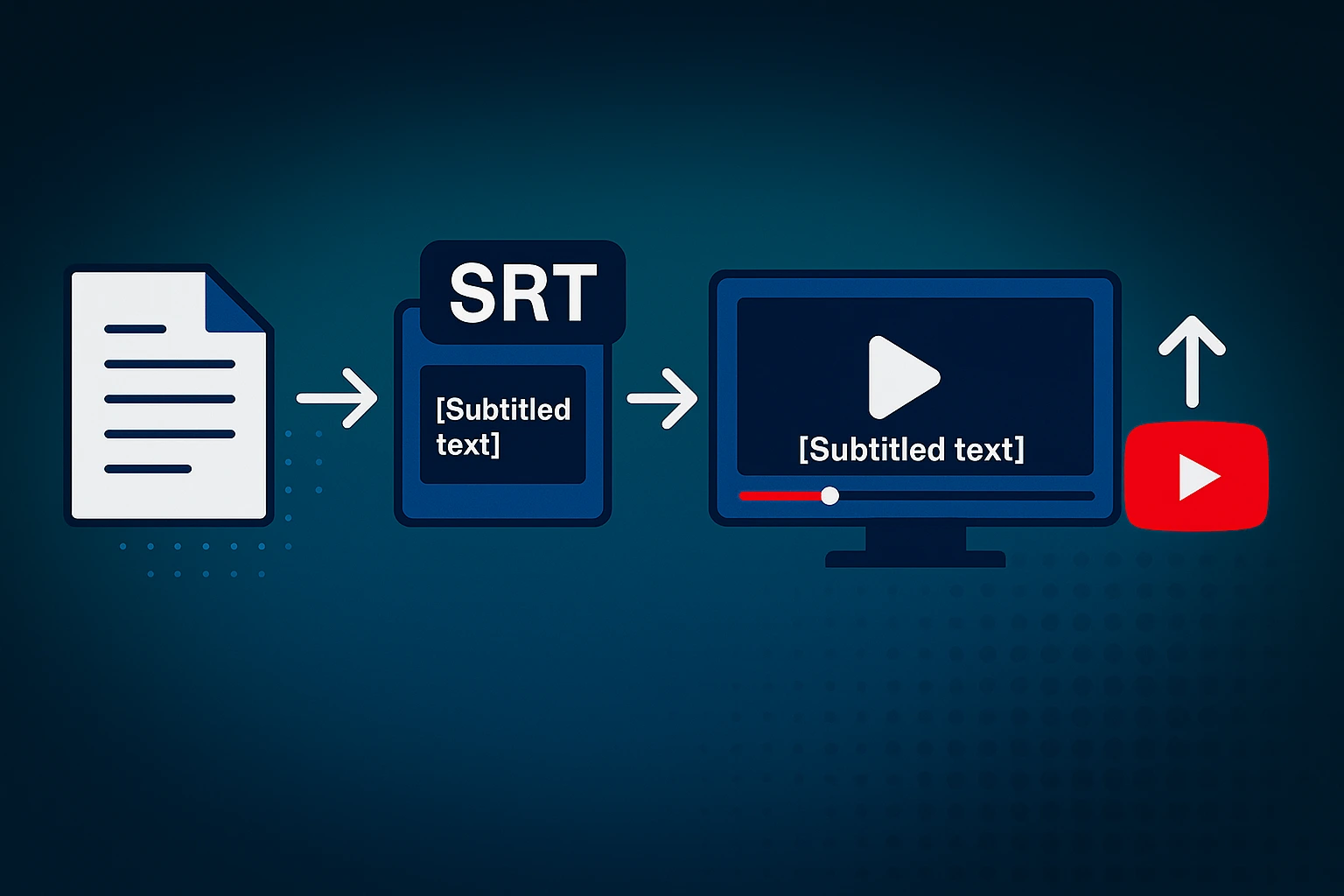
Steps
Pros: Full control, $0 cost.
Cons: Time-consuming, easy to mistime, not scalable for daily Shorts.
When to use: You’re staying inside YouTube and don’t need brand styling.
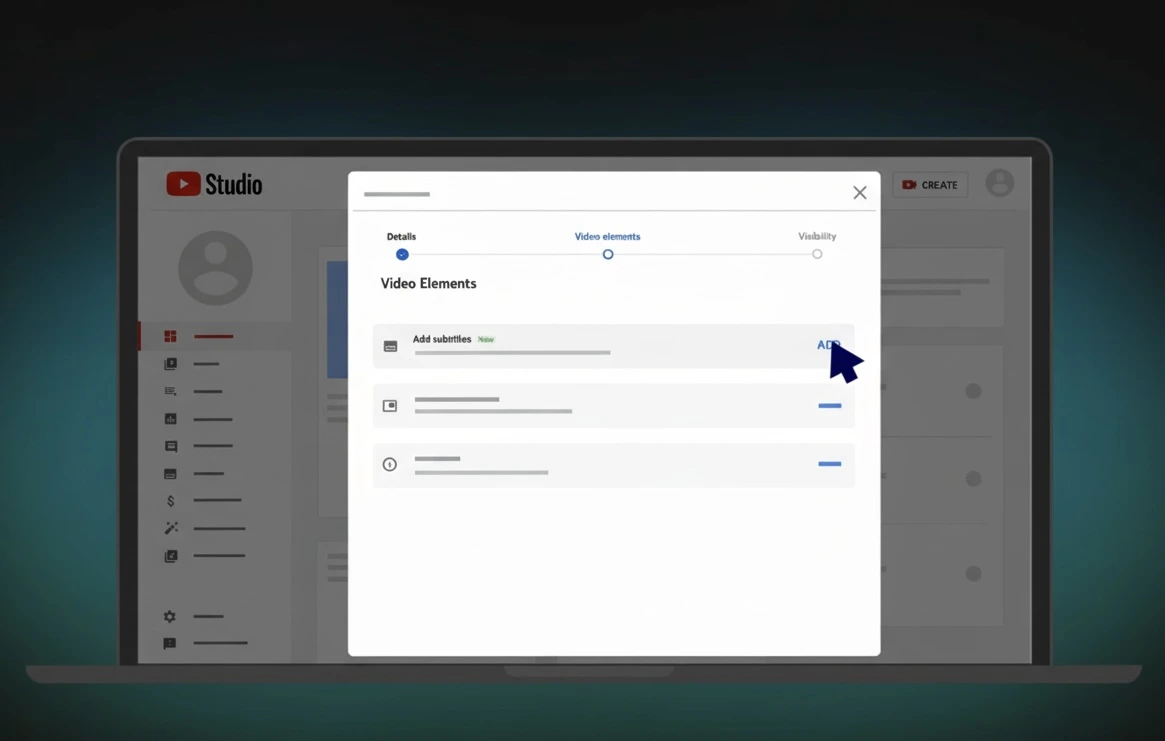
Steps
Pros: Free, easy, hosted by YouTube.
Cons: Limited styling; editing inside Studio can be clunky; no brand fonts; no baked-in captions for cross-posting.
Best for: Creators and teams who post frequently to Shorts, TikTok, and Reels and want consistent branding.
.webp)
Pro tips
Why this wins
Want to automate captions at scale? Try Reap free or explore our API documentation for team workflows.
Safe zones
Typography
Readability rules
Workflow
.webp)
Tips
video-short-en.mp4, video-short-es.mp4.Are burned-in captions better than SRT?
For Shorts, burned-in ensures consistent brand styling and readability across devices. If you need search-accessible text and multiple languages inside YouTube, also upload an SRT for the primary language.
Will captions hurt reach?
No, accurate, readable captions usually increase watch time and completion rate.
Can I reuse the same captioned Short on TikTok/Instagram?
Yes. Export from Reap with burned-in captions and re-post. Avoid platform watermarks when cross-posting.
How accurate is AI transcription?
Clean audio yields 97%+ out of the box. Always skim for names/brands/terms.
Turn one video into perfectly captioned Shorts in minutes.
Try Reap free: auto-captions, brand kits, multilingual dubbing, and one-click scheduling to YouTube Shorts.
Reap is your AI‑powered viral reels maker. Upload a webinar or podcast and it automatically finds the most engaging moments, adds captions in 98+ languages and uses polished transitions, creating multiple Shorts or Reels from one long video. With auto reframing and built‑in scheduling, it eliminates separate caption generators and hashtag tools.
Sam is the Product Manager at reap, and a master of turning ideas into reality. He’s a problem-solver, tech enthusiast, coffee aficionado, and a bit of a daydreamer. He thrives on discovering new perspectives through brainstorming, tinkering with gadgets, and late-night strategy sessions. Most of the time, you can find him either sipping an espresso in a cozy café or pacing around with a fresh brew in hand, plotting his next big move.
