Thank you! Your submission has been received!
Oops! Something went wrong while submitting the form.

In today’s digital world, videos are no longer bound by borders. A clip uploaded in Los Angeles can go viral in Paris, a tutorial filmed in Montreal can attract views in Dakar, and a vlog from Brussels can pick up fans in Morocco.
But if you want your videos to truly reach and resonate with global audiences, there’s one powerful thing you can’t ignore: captions.
And not just any captions French captions.
With over 320 million French speakers worldwide, French is one of the most widely spoken languages across Europe, Canada, Africa, and even parts of the Middle East. Whether you’re uploading content to YouTube, Instagram, or TikTok, adding French captions can transform your video’s reach, engagement, and impact.
Captions aren’t just an accessibility feature they’re a growth strategy. Here’s why:
Captions allow French-speaking audiences (including the hearing-impaired) to understand your content. You’re making videos accessible to everyone, everywhere. We’ve already covered how to add Spanish captions to YouTube shorts.
According to multiple studies, captions increase video watch time by up to 40%. Many people watch videos in public spaces with sound off captions keep them engaged.
Platforms like YouTube index captions for search. French captions can help your video appear in local search results and recommended feeds for French-speaking audiences.
From Paris to Quebec to Abidjan, French captions open your videos to a worldwide community.
When it comes to captioning, you have two main methods:
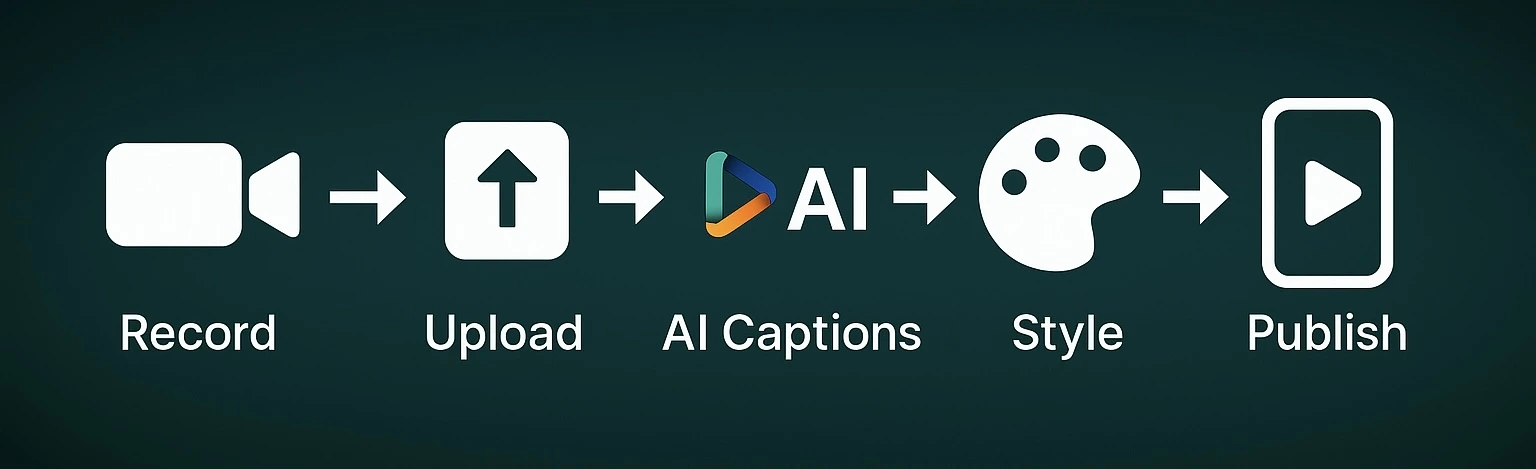
YouTube Shorts has exploded in popularity, with billions of views per day. For creators targeting French-speaking audiences, captions are one of the simplest ways to boost visibility and retention.
When you upload a Short, YouTube automatically generates captions in the detected language. To make your content French-friendly:
By captioning your Shorts in French, you increase your chances of landing in French search results and trending tabs a powerful growth lever if you’re trying to expand internationally.
Reels are Instagram’s engine for discovery, and captions are no longer optional especially for global audiences. Since most people scroll Instagram with sound off, captions keep viewers engaged, and French subtitles let you break into new markets.
Here are the best ways to do it:
French captions can be the difference between a Reel that performs locally and one that breaks into feeds across Paris, Montreal, or Abidjan.
TikTok thrives on fast, relatable content and captions are key for both accessibility and virality. Adding French subtitles makes your TikToks more watchable for audiences in France, Canada, and francophone Africa.
You have a few options:
TikTok’s algorithm favors content that holds viewers’ attention. French captions not only keep francophone viewers hooked but also signal to TikTok that your video is relevant to French-speaking communities boosting your chances of landing on For You pages.
Adding captions is just the start. To maximize impact:
French translations are often longer than English. Limit each caption line to 35–40 characters.
French requires accents (é, è, à, ç). Missing them can confuse meaning and look unprofessional.
Example:
Choose high-contrast colors and keep captions away from screen edges.
Here are some caption inspirations for different niches:
❌ Word-for-word translations.
❌ Overcrowded text (too many words per line).
❌ Captions covering key visuals.
❌ Forgetting punctuation/accents.
❌ Using auto-captions without reviewing.
We’re moving toward a world where AI handles not just captions, but full multilingual dubbing. Expect:
Platforms like Reap are already leading this shift, offering AI dubbing, multi-language captions, and even social scheduling in one tool.
Adding French captions to your videos isn’t just about accessibility it’s about unlocking a global audience of 320+ million people.
Whether you do it manually, with built-in tools, or with AI-powered solutions like Reap, French captions can dramatically increase engagement, reach, and brand trust.
If you want to save hours of editing and instantly generate French captions (plus 98+ other languages), try Reap today. Your audience is global. Don’t let language hold your videos back.
Ready to scale your French videos?
Reap is your AI‑powered viral TikTok generator. Upload a webinar or podcast and it automatically finds the most engaging moments, adds captions in 98+ languages and uses polished transitions, creating multiple Shorts or Reels from one long video. With auto reframing and built‑in scheduling, it eliminates separate caption generators and hashtag tools.
Sam is the Product Manager at reap, and a master of turning ideas into reality. He’s a problem-solver, tech enthusiast, coffee aficionado, and a bit of a daydreamer. He thrives on discovering new perspectives through brainstorming, tinkering with gadgets, and late-night strategy sessions. Most of the time, you can find him either sipping an espresso in a cozy café or pacing around with a fresh brew in hand, plotting his next big move.
