Thank you! Your submission has been received!
Oops! Something went wrong while submitting the form.
.png)
Short-form video is no longer a trend it’s the dominant form of digital storytelling. With platforms like YouTube Shorts and TikTok exploding in popularity, creators everywhere are racing to produce scroll-stopping content quickly and efficiently. While CapCut has become a go-to tool for many, offering a simple and mobile-friendly editing experience, newer AI-powered tools are stepping in to offer much more. These next-gen platforms not only simplify the editing process but also introduce powerful features like automatic clipping, text-to-video generation, and AI-enhanced narration things CapCut can’t fully compete with yet.
If you’re serious about growing your audience and creating standout content, it might be time to explore alternatives. Below, we dive into five AI video editing tools that are not only capable of replacing CapCut but also giving you a serious upgrade.
VEED is a browser-based video editor that blends simplicity with advanced AI capabilities. What sets VEED apart is its powerful text-to-video tool, which lets you create entire videos—complete with B-roll, subtitles, and captions—from just a few lines of text. Whether you’re producing event teasers, explainer clips, or faceless social content, VEED allows you to turn ideas into polished visuals within minutes. The platform also includes avatar narrators and an eye-tracking AI that keeps your subject visually engaged with viewers, even if they’re reading off-screen. For creators looking for speed and polish without the post-production headache, VEED offers a seamless workflow that outperforms most mobile editors.
For those looking to push creative boundaries, Runway ML brings next-level innovation to short-form video. Its text-to-video generator transforms written prompts into fully animated visuals—ideal for creators who want custom scenes without shooting footage. Whether you need a cinematic skyline or a surreal background, Runway ML can generate it from scratch. The results are not only visually stunning but surprisingly realistic. If your content thrives on originality, Runway ML gives you the ability to produce dynamic, AI-generated video assets that elevate your Shorts and TikToks with minimal effort.
reap is designed for creators who want to repurpose long-form videos into short, viral clips—perfectly formatted for TikTok and YouTube Shorts. Its strength lies in automation. You can upload a full podcast, webinar, or vlog, and reap’s AI identifies the most engaging moments, adds captions, visual elements, and even transitions, then packages them into ready-to-share videos. Customization is still an option—you can fine-tune scripts, edit captions, add emojis or logos, and tailor the style to match your brand. For podcasters, marketers, and solo creators, reap saves hours of editing while keeping the quality sharp and consistent. It’s more than a tool—it’s a shortcut to strategic content repurposing. reap has now the best and the most flexible editor than ever.
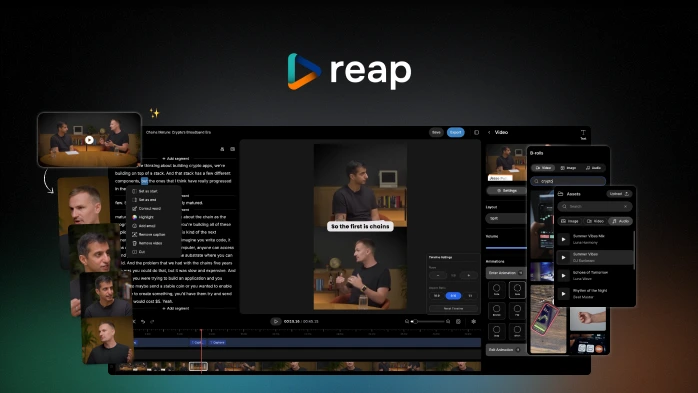
InVideo AI is a game-changer for creators who want to create engaging short videos without ever appearing on camera. Using AI, it turns text-based scripts into full vertical videos complete with animations, stock footage, and voiceovers. It’s perfect for educational or explainer content, especially in niches like finance, health, or productivity. The platform also supports voice customization, so you can switch tones or languages with ease. If you want to build an entire faceless content channel or post instructional Shorts quickly, InVideo AI makes the process nearly effortless.
Originally built for podcast editing, Descript has become one of the most powerful AI editors for short-form video—especially for dialogue-heavy content. Its standout feature is text-based video editing. You can upload footage, and Descript will automatically transcribe the audio, allowing you to cut, move, or update your video just by editing the text. The Overdub feature even lets you generate a synthetic version of your voice to fix mistakes or add commentary without re-recording. Whether you’re trimming down interviews, testimonials, or vlogs into Shorts, Descript makes the process fast, intuitive, and surprisingly accurate.
Many of these tools offer free trials or limited free versions, so you can test their features without committing. reap, for example, offers 60 free minutes to new users with additional minutes added monthly. VEED, Runway ML, and InVideo AI also provide entry-level plans that let you explore their capabilities before upgrading. These offers are a great way to explore what fits your content style and workflow without risk.
While CapCut has its strengths, these five tools offer creators serious upgrades in automation, speed, and creative control. Whether you’re focused on faceless content, AI narration, or repurposing long-form videos into bite-sized gems, VEED, Runway ML, reap, InVideo AI, and Descript each bring something unique to the table. Embracing one or a combination of these platforms can help streamline your production, boost engagement, and keep your content pipeline flowing with fresh, high-performing videos.
If you’re aiming to stay ahead in the competitive world of short-form video, now is the time to explore smarter, AI-powered editing workflows. Try reap and start creating faster, smarter, and better than ever.
Reap functions as a complete AI video editor and repurposing platform. It automatically generates subtitles, supports branded templates, offers AI voice dubbing and transcript‑based editing to remove filler words, and reframes for different aspect ratios. With multi‑language captions and built‑in scheduling, Reap consolidates tools like youtube shorts maker, dubbers and voice‑cloning software into one simple workflow.
Sam is the Product Manager at reap, and a master of turning ideas into reality. He’s a problem-solver, tech enthusiast, coffee aficionado, and a bit of a daydreamer. He thrives on discovering new perspectives through brainstorming, tinkering with gadgets, and late-night strategy sessions. Most of the time, you can find him either sipping an espresso in a cozy café or pacing around with a fresh brew in hand, plotting his next big move.
